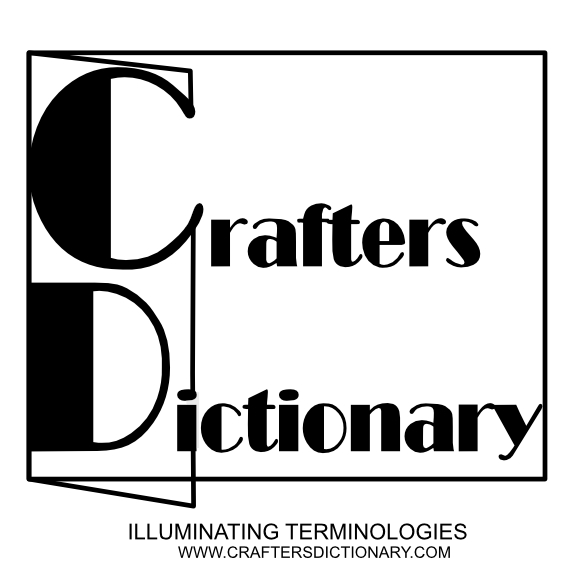by Anino and Crafters MEdia | Apr 11, 2019 | craft tv, Crafts, Crochet, crocheting, Designers, Digital, Digital/computer craft, Fashion, Graphic, hand knitting tutorial, Home Crafts, Knitwear, Knitwears, Links and Resources, machine knitting tutorial, Manufacturers, News, Other Crafts, Projects, Tutorials
To celebrate our theme for this month, we are taking a look at creating geometric shapes for knitting, crocheting and machine knitting using the Designaknit 8 (DAK 8) charting software. In this video, Anino teaches how to create geometric shapes- parallelogram,...

by Anino and Crafters MEdia | Apr 9, 2019 | craft, craft tv, Crafts, Designers, Digital, Digital/computer craft, Graphic, Home Crafts, Links and Resources, Manufacturers, News, Other Crafts, Projects, Tutorials, videos
To celebrate our theme for this month, we are taking a look at resizing images for print media and website using Adobe Photoshop Elements 11. In this video tutorial, Anino teaches how to resize an image for print media(books, magazines) and website or blogs using...

by Anino and Crafters MEdia | Apr 3, 2019 | Artist, Autumn, Christmas, craft, craft tv, Crafts, Designers, Designing, Digital, Digital/computer craft, Fashion, Graphic, Home Crafts, Line arts/drawing, Links and Resources, Manufacturers, News, Other Crafts, Projects, Seasons, Spring, Summer, Tutorials, videos, winter
To celebrate our theme for this month, we are taking a look at designing mandala in the Clip Studio Paint graphics software. In this video Anino teaches, how to design two different mandala using the symmetrical ruler. She also gave tips on colouring and erasing...

by Anino and Crafters MEdia | Feb 22, 2019 | Artist, Crafts, Designers, Digital, Digital/computer craft, Graphic, Home Crafts, Links and Resources, Manufacturers, News, Other Crafts, Projects, Tutorials
Having a play with designing mandala in Clip Studio Paint Software. Material needed Graphics tablet and its stylus- I am using Trust Graphics software- Clip Studio Paint Step 1: Open a new document by click on file > new> decide the size, resolution,...

by Anino and Crafters MEdia | Feb 5, 2019 | Crafts, Designers, Digital, Digital/computer craft, Graphic, Home Crafts, Links and Resources, Manufacturers, News, Other Crafts, Projects, Tutorials
One of the advantages of Affinity designer is that it can open SVG Inkscape file and then put it in layers. In the second picture, the play icon on the layer palette has been clicked and at closer look, one can see the composite images(composition of the...

by Anino and Crafters MEdia | Jan 11, 2019 | Artist, Crafts, Designers, Digital, Digital/computer craft, Home Crafts, Links and Resources, Manufacturers, News, Other Crafts, Painting, Projects, Tutorials
In a previous post here ( http://craftersengagement.com/2019/01/digital-painting-digital-craft-painting-hair-in-corel-painter-2016-using-real-fan-short-brush/), I shared a screenshot of painting hair using the Real Fan Short Brush in Corel Painter 2016. I have gone...