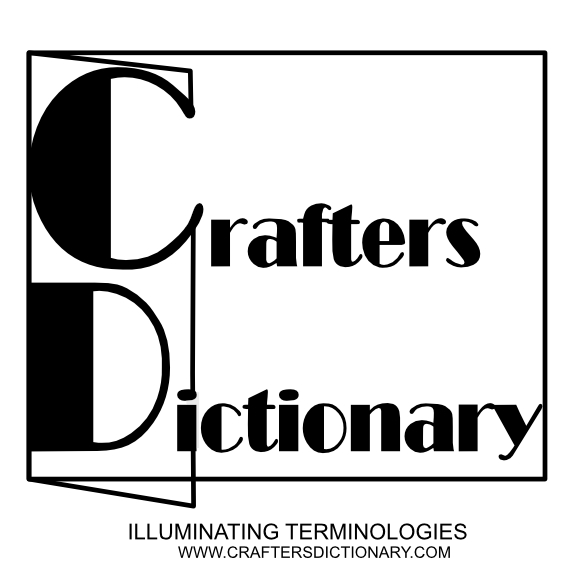by Anino and Crafters MEdia | Jun 8, 2020 | Artist, Autumn, Christmas, Crafts, Daily Painting and Drawing, Designers, Digital, Digital/computer craft, Graphic, Home Crafts, Links and Resources, Manufacturers, News, Other Crafts, Our Shop, Projects, Seasons, Shops, Spring, Summer, Tutorials, winter
For my art exercise today, I decided to paint a floral. Here is a digital painting that I did for my daily painting exercise. This painting has been created digitally. I made the painting in Clip Studio Paint graphics software using a graphics tablet and its stylus,...

by Anino and Crafters MEdia | Jun 6, 2020 | Artist, Crafts, Daily Painting and Drawing, Designers, Digital, Digital/computer craft, fabric/textile, Flower Painting and Drawing, Graphic, Home Crafts, Links and Resources, News, Other Crafts, Our Shop, Projects, Shops, Tutorials, Video Book
For my art exercise today, I decided to paint a floral (using a digital image from my video book “The Versatility of a Digital Image in Various Crafts) and then arranging the floral to create a background-repeat design. Here is a digital painting that I did for...

by Anino and Crafters MEdia | Jun 5, 2020 | Artist, Autumn, Christmas, craft, Crafts, Daily Painting and Drawing, Designers, Digital, Graphic, Home Crafts, Links and Resources, Manufacturers, News, Other Crafts, Our Shop, Painting, Projects, Seasons, Shops, Spring, Summer, Tutorials, winter
For my art exercise today, I decided to paint Mountain Riverside. Here is a digital painting that I did for my daily painting exercise. This painting has been created digitally. I made the painting in Clip Studio Paint graphics software using a graphics tablet and its...

by Anino and Crafters MEdia | May 28, 2020 | Artist, craft, Crafts, Daily Painting and Drawing, Designers, Digital, Digital/computer craft, Graphic, Home Crafts, Links and Resources, Manufacturers, News, Other Crafts, Projects, Shops, Tutorials
For my art exercise today, I decided to paint a rose flower. Here is a digital painting that I did for my daily painting exercise. This painting has been created digitally. I am still working on the flower, I just want to share my progress. I made the painting in Clip...

by Anino and Crafters MEdia | May 17, 2020 | 12 Crafts of Cardmaking, cardmaking/ greeting cards, Classes, craft, Craft printable/ papers, craft tv, Crafts, Designers, Digital, Digital craft- Photographic cards, Digital/computer craft, Free download, Home Crafts, Links and Resources, Manufacturers, News, Other Crafts, Our Shop, Paper Crafts, Printables, Projects, Shops, Tutorials
To enable you to take part in the handmade greeting card demonstration part of Series 1 of 12 Craft of Cardmaking project which is available on Anino TV YouTube even if you don’t have a graphics software, we will be sharing for free the printable used in the project...

by Anino and Crafters MEdia | May 17, 2020 | Artist, Classes, craft tv, Crafts, Designers, Digital, Digital/computer craft, Entertainment, Graphic, Home Crafts, Lifestyle, Links and Resources, Manufacturers, News, Other Crafts, Our Shop, Projects, Shops, Tutorials, Typography Effects, videos
Anino TV on YouTube has added the subtitle to the video tutorial “Lineart stroke and bevelled typography effect in Clip Studio Paint“. About the video. In this video, Anino teaches how to create a lineart or stroke and bevelled typography effect for a book cover using...