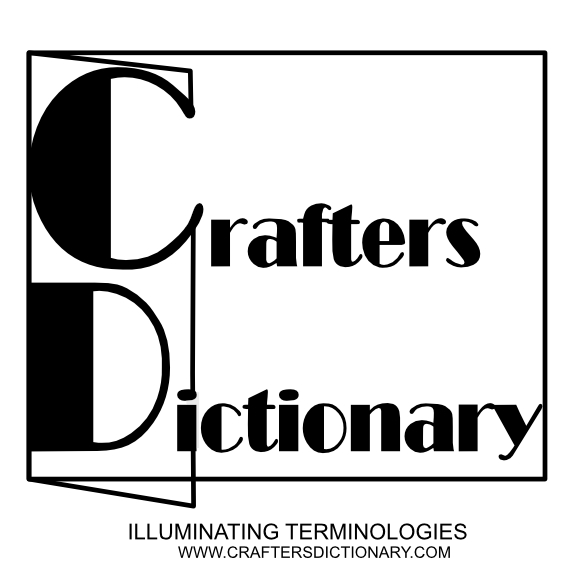The video tutorial on Typography punch-in and punch-out effect using the text tool in Clip Studio Paint Software is now on Anino TV Youtube.
The captions will soon be added.
About the video.
In this video, Anino teaches how to create a punch-in and punch-out typography effect using the text tool in Clip Studio Paint.
*Create a mosaic background.
*Punch out and punch in typography effect using the text tool.
*Punch into a background
*3D illusion for text.
*Use the auto-select and text tool to create the illusion effect.
*Delete button.
*Arrow keys on the keyboard.
*Rasterize a vector text.
*Save the design in Clip studio Paint format, PSD and Jpeg.
#ClipStudioTips2020,

[the_ad id=”40330″]
[the_ad id=”40330″]
[the_ad id=”40330″]