Clip Studio Paint tutorial theme design challenge for December 2019 is out.
Read the press release.
Entry period
Theme 01
Space and Scifi
Mutants, alien creatures, spaceships and martian worlds… Learn how to bring sci-fi and space scenes to life in Clip Studio Paint with these tips.
Theme 02
Gradients
Gradients add visual interest and attract the eye around a work. Demystify the gradient with coloring advice, techniques and how to use Clip Studio’s “Contour line paint” feature.
Theme 03
Seasons Greetings
The holidays are here! Ring in all the wintery celebrations of the world by making greeting cards with Clip Studio’s decoration brushes and other materials available for download. Get tips for card creation and printing here!
Post your tutorial on our theme of the month and share your art knowledge with Clip Studio Paint users all over the world! You can even submit short tutorials (approx. 200 words) based on tips you have posted social media posts such as Facebook, Pinterest, Twitter, or YouTube. Each month, we’ll select the best tutorials for the month’s themes, giving away up to US$10,000 in prizes!
Link: https://www.clipstudio.net/content/tips/en

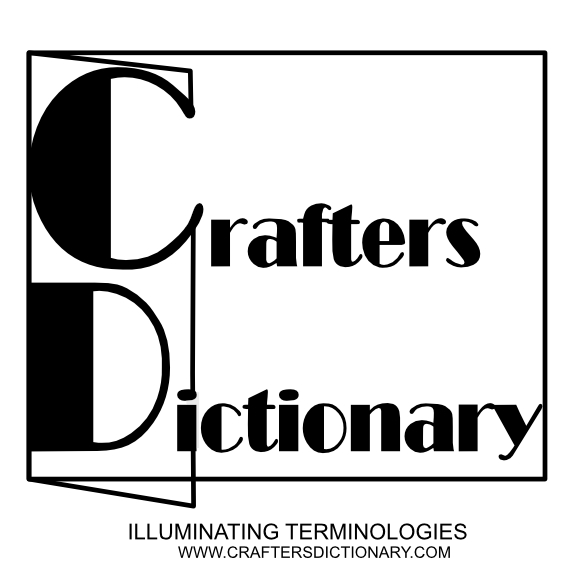

Great job on this article! It was insightful and engaging, making complex topics accessible. I’m curious to know how others feel about it. Feel free to visit my profile for more thought-provoking content.