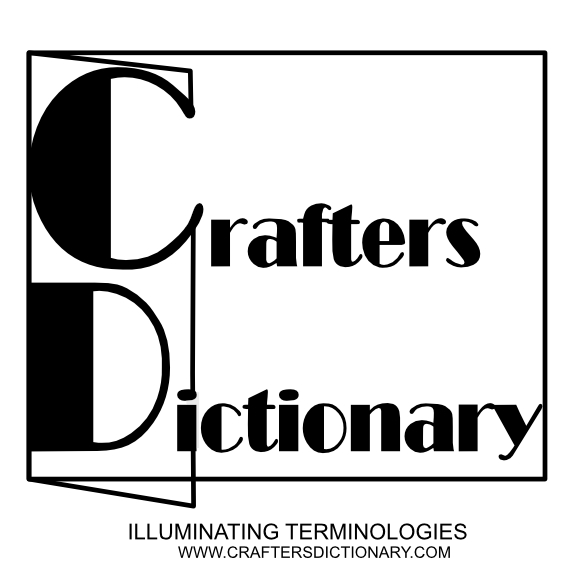To celebrate our theme for this month, let’s enjoy these pictures and screenshots of designing a side stepper greeting card.
Step 1: Combine geometric shapes to make the greeting card shape and design.

Step 2: View the image in lineart. Activate stroke colour in black and fill colour should be in white. *This step is optional.

Step 3: Decide the image that you want to use for the greeting card and derive a colour palette from the image that will be used so that embellishments or cardstock to use are in the colours contained in the colour palette (the design should complement in colour code to any embellishment used).

Step 4: Clip the image to the design to visualize the finished greeting card.