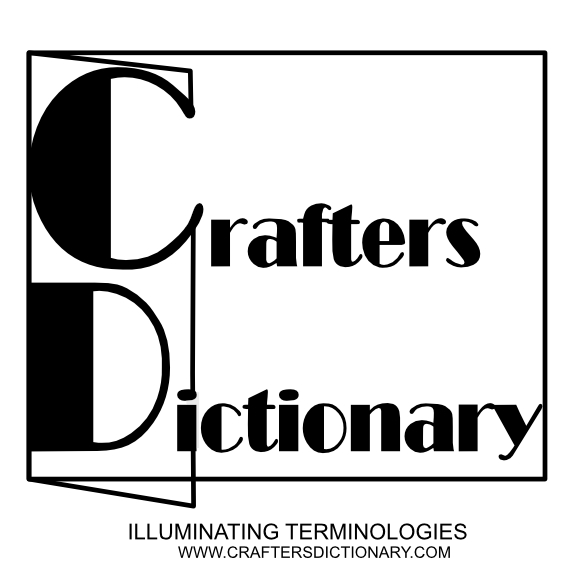The video tutorial on 3-coloured text watercolour floral greeting card topper using the text tool in Clip Studio Paint Software is now on Anino TV Youtube.
The captions will soon be added.
About the video.
In this video, Anino teaches how to create a paint a quick watercolour floral greeting card topper and three-coloured text using the text tool in Clip Studio Paint.
The text in this project has been coloured in three colours derived from the watercolour floral.
- Use a different font for each word or text.
- Use different colours for each word or text.
- Paint a quick watercolour floral using watercolour brush, blend tool and pen tool.
- Add a vector lined ellipse shape to act as an aperture.
- Enclose floral and ellipse shape to form a topper design or
- Save the design in Clip studio Paint format, PSD and Jpeg.
#ClipStudioTips2020,

[the_ad id=”40330″]
[the_ad id=”40330″]
[the_ad id=”40330″]