I have lots of Fabric Swatches from printing and proofing fabric designs. For the craft challenge, I will be designing, laminating and filing the fabric swatches from a fabric collection that we designed and printed.
Here is a step by step detailed video tutorial on Anino TV Youtube(link below) on how we designed the template, laminated the fabric swatches and then filed them.
You can download the template that we designed in PDF format: Fabric swatch folder template by Anino Ogunjobi
You can also download below, in it Jpeg(picture) format at low resolution.
The advantage of filing the fabric swatches using the method is that,
- It makes it easy to store the fabric swatches.
- It makes a good fabric portfolio/ album since the design and other information are included.
- It is great for sorting the swatches into collection.
- It keeps your fabric swatches neat and tidy.
- and many more advantages which I know will pop from you as we file our swatches.
Materials needed
Publishing Software- Serif Page Plus x8( any other graphics software can be use especially if it has shape tools and text\ fonts
Laminating machine
Comb bind machine
A4 File Folder
Laminating pouches
Copier paper
Computer
Fabric Swatches

Step 1: Collect the information that you need for the fabric. Design the template inn a software of choice and insert the information about the fabric design. Print the template on a copier paper
Step 2: Place the copier paper inside a laminating pouch, place the fabric on the copier paper, cover the copier paper and fabric with the laminating pouch and then laminate. Using a hole punch or the comb bind machine, punch holes on the left side of the laminated fabric swatch and then file in a lever arch folder.



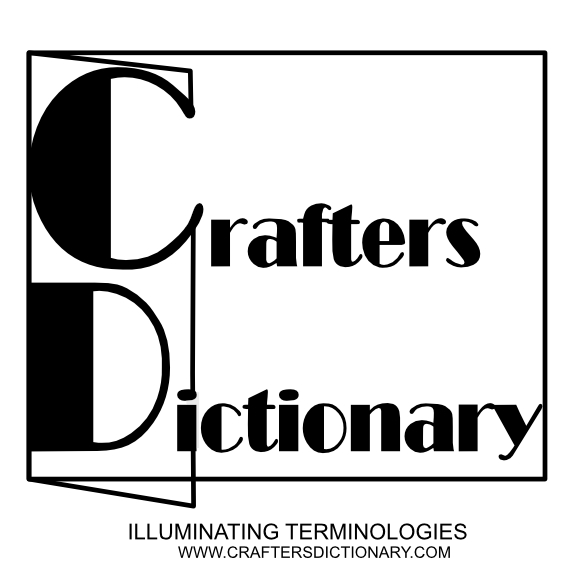

What’s Going down i’m new to this, I stumbled upon this
I’ve found It positively helpful and it has aided me out loads.
I hope to contribute & aid different users like its
aided me. Good job.
My family every time say that I am killing my time here at web, but I know I am getting know-how all
the time by reading such nice articles or reviews.
I wanted to thank you for this good read!! I definitely loved every little bit of it.
I’ve got you bookmarked to check out new stuff you post…
I do trust all of the ideas you’ve presented in your post.
They’re really convincing and can definitely work. Nonetheless, the posts are too brief for beginners.
Could you please prolong them a little from subsequent time?
Thanks for the post.
Good article. I’m dealing with many of these issues as well..
Hey there, You have done an incredible job. I
will certainly digg it and personally suggest to my friends.
I am sure they’ll be benefited from this web site.
Hi there, I wish for to subscribe for this web
site to take most up-to-date updates, therefore where can i do it please help.
Thanks for the good writeup. It actually was a leisure account it.
Glance complicated to more delivered agreeable from you!
However, how can we keep up a correspondence?
Do you mind if I quote a few of your posts as long as
I provide credit and sources back to your site? My blog is in the exact same area of interest as yours and my users would really benefit from a lot of the
information you provide here. Please let me know if this alright with you.
Regards!