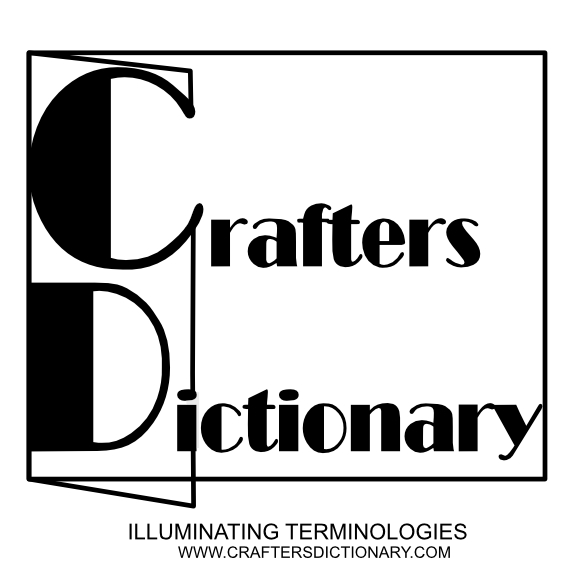Mel Amstrong invites you to her class “create a half-drop repeat pattern in Photoshop using smart objects” on Skillshare.
From the screenshot.
Hi Everyone,
For those of you who are interested in learning how to do half-drop repeats in Photoshop, I’ve just launched my first ever class on Skillshare and would love you to signup if you’re interested. The class is all about creating technical repeats in Photoshop using Smart Objects. This is something people ask me about all the time, so I thought it would be great to share my method/technique. You also get a free mockup to use to showcase your design! There is also a lesson on creating & uploading your repeat design to Spoonflower.
You also get 2 free months (premium membership) if you signup to Skillshare using my link, so you can enjoy other cool classes also!
https://www.skillshare.com/classes/Create-a-Half-Drop-Repeat-Pattern-in-Photoshop-using-Smart-Objects/284077841